What’s this all about? We’ve added a new feature to our platform: start scheduling Instagram Reels from your account or sign up now!
The short video format, which started with dance moves and lots of music, is starting to be used for product and service promotions, and this is why they should be present in your marketing and sales strategies.
¿Do you know Instagram Reels?
Since users can use an “explore” section, Reels on Instagram is a feature that allows you to reach new and better audiences. That is, if your account is public – of course.
Reels is a better way for you to get known in a more casual way, you can use this video format to show your business, your products and services, to educate. You can resort to humor, create promotional actions and – why not – make your content viral.
Remember you can achieve better audience interaction if your videos:
- Are fun, entertaining and generate interactions with your account: Likes or comments, for example.
- Are vertical
- Use elements like short texts, filters, transitions and new effects.
- Use Instagram library music
- Use original audios
- Humanize your brand
- Have good quality, are not blurry, pixelated or have Tik Tok watermarks
Here are some technical considerations to bear in mind when you are generating Reels:
- The format needs to be MOV or MP4.
- The frame rate should be 23.60 FPS.
- Aspect ratio: 9:16 (vertical).
- Duration from 15 to 90 seconds.
- Must be vertical
Now…the moment you’ve been waiting for!
Step-by-step guide to schedule your Instagram Reels with Postcron:
Step 1:
Sign up on Postcron’s website from Facebook, Twitter or Google accounts.
Step 2:
Once you’re in, start by adding your accounts. Click on the green circle with the plus (+) sign on it located on the upper right-hand corner.
Once you click, the following image will come up:
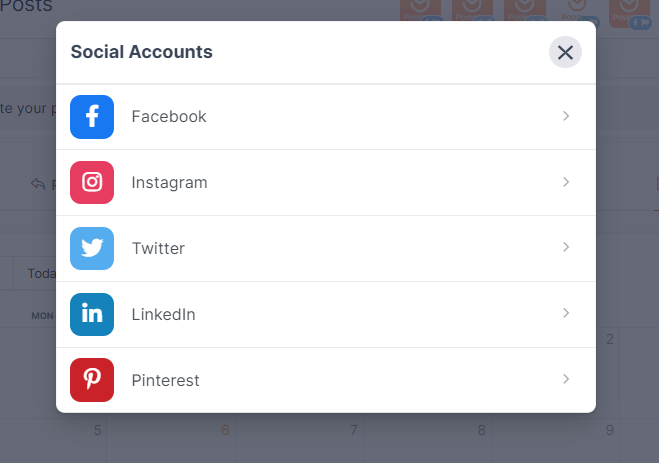
Step 3:
Start adding your Facebook, Instagram, Twitter, LinkedIn and Pinterest accounts clicking on each section.
To schedule Reels, you must add your Instagram Business account clicking on the Instagram button.
When you do, you’ll see the following screen:
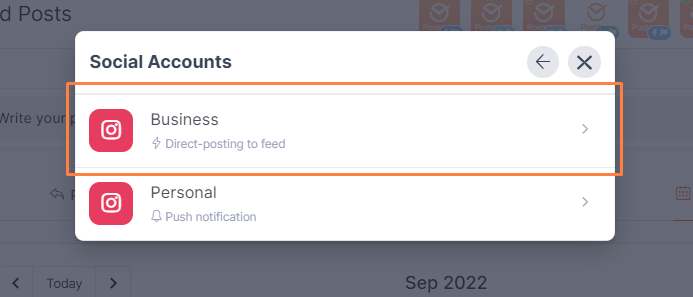
Now, having selected the accounts you want, you can start uploading and scheduling your content.
Step 4:
Time to start scheduling your Reels!
Enter the “Future Posts” section and select the day you would like your Reel to be posted.
You’ll see the next image:
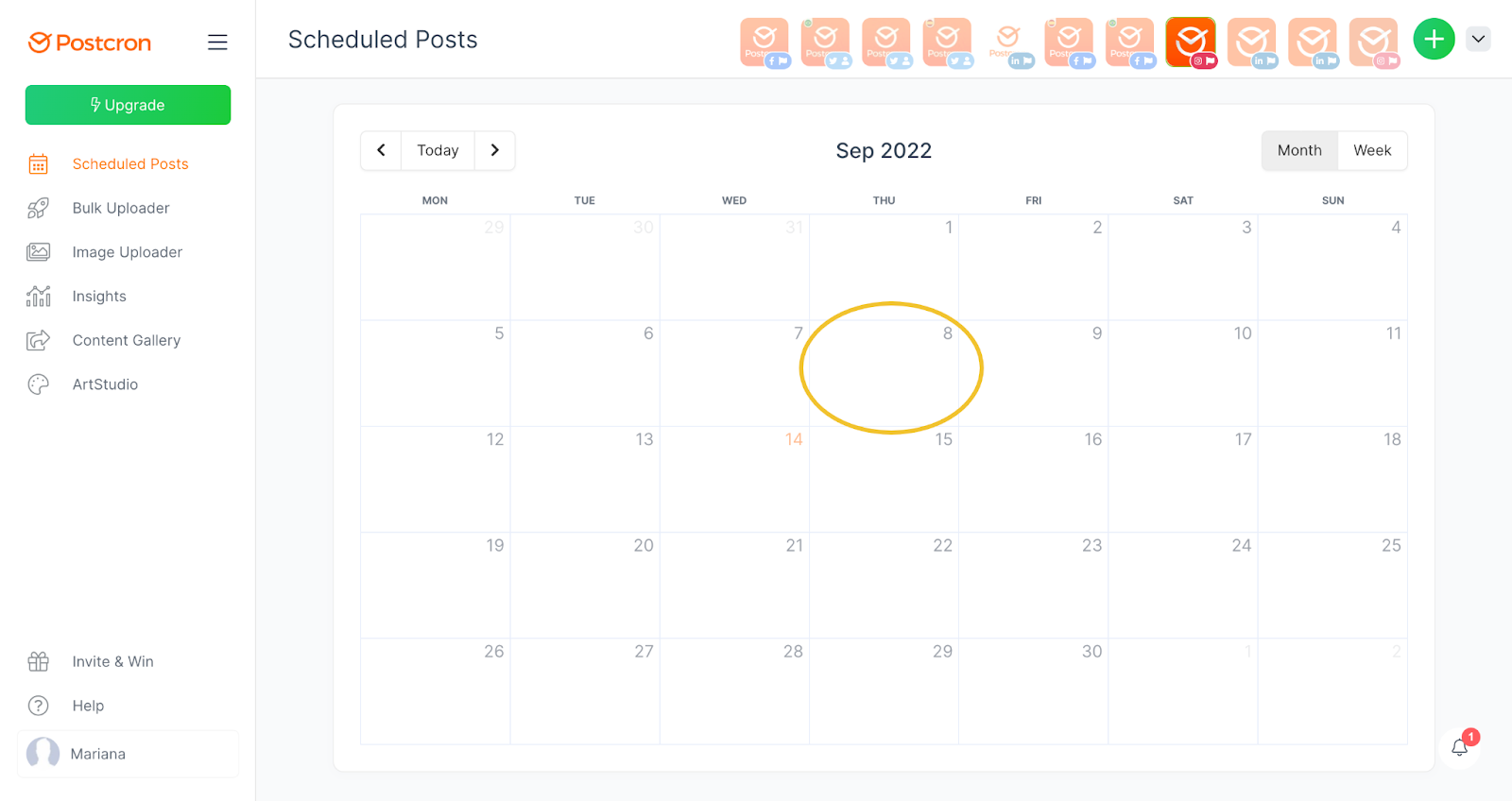
Step 5:
Once you’ve selected a day, for example September 8th, you can start to upload your content previously saved in a folder on your computer.
You will also copy and paste the post text. If you didn’t write your text, you will be able to write it now adding emojis as wanted.
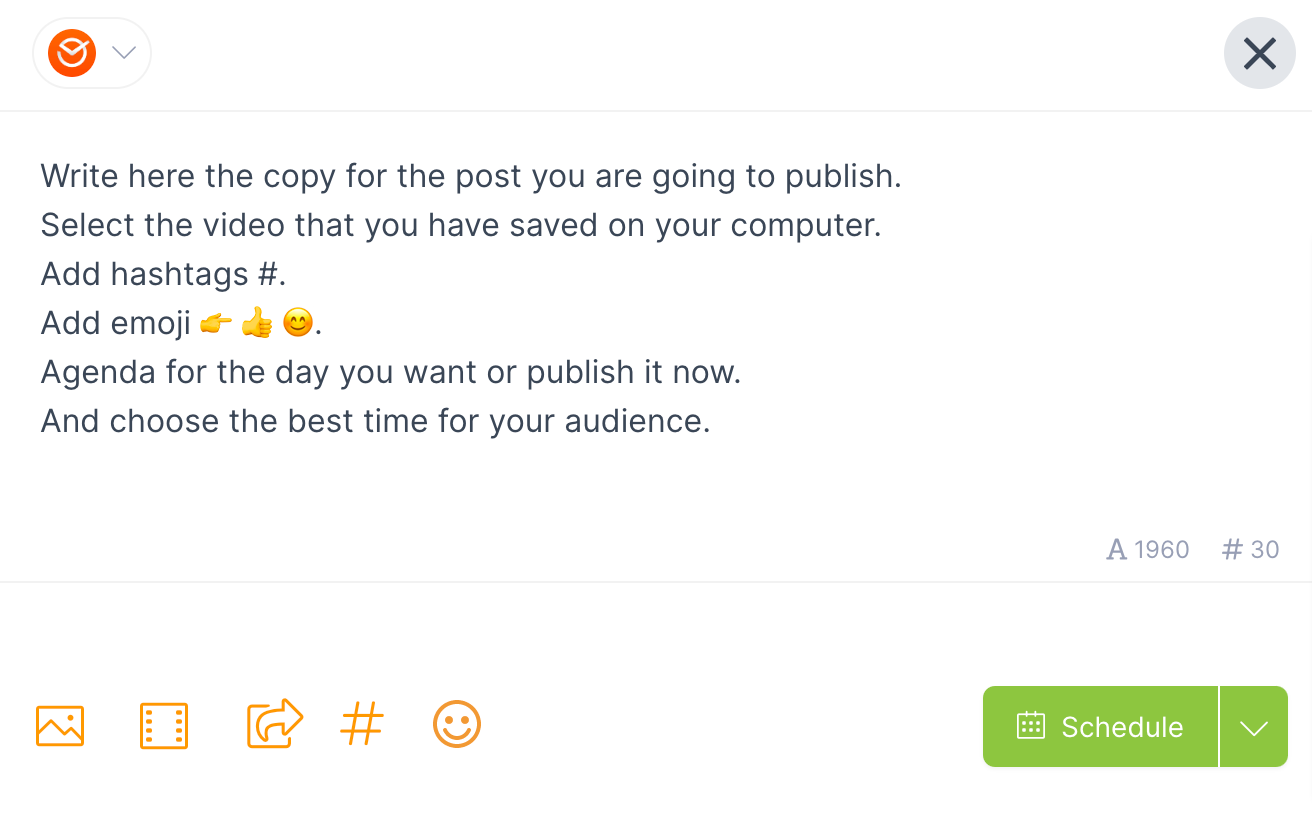
Step 6:
Click on the second icon – left to right – and look for your video.
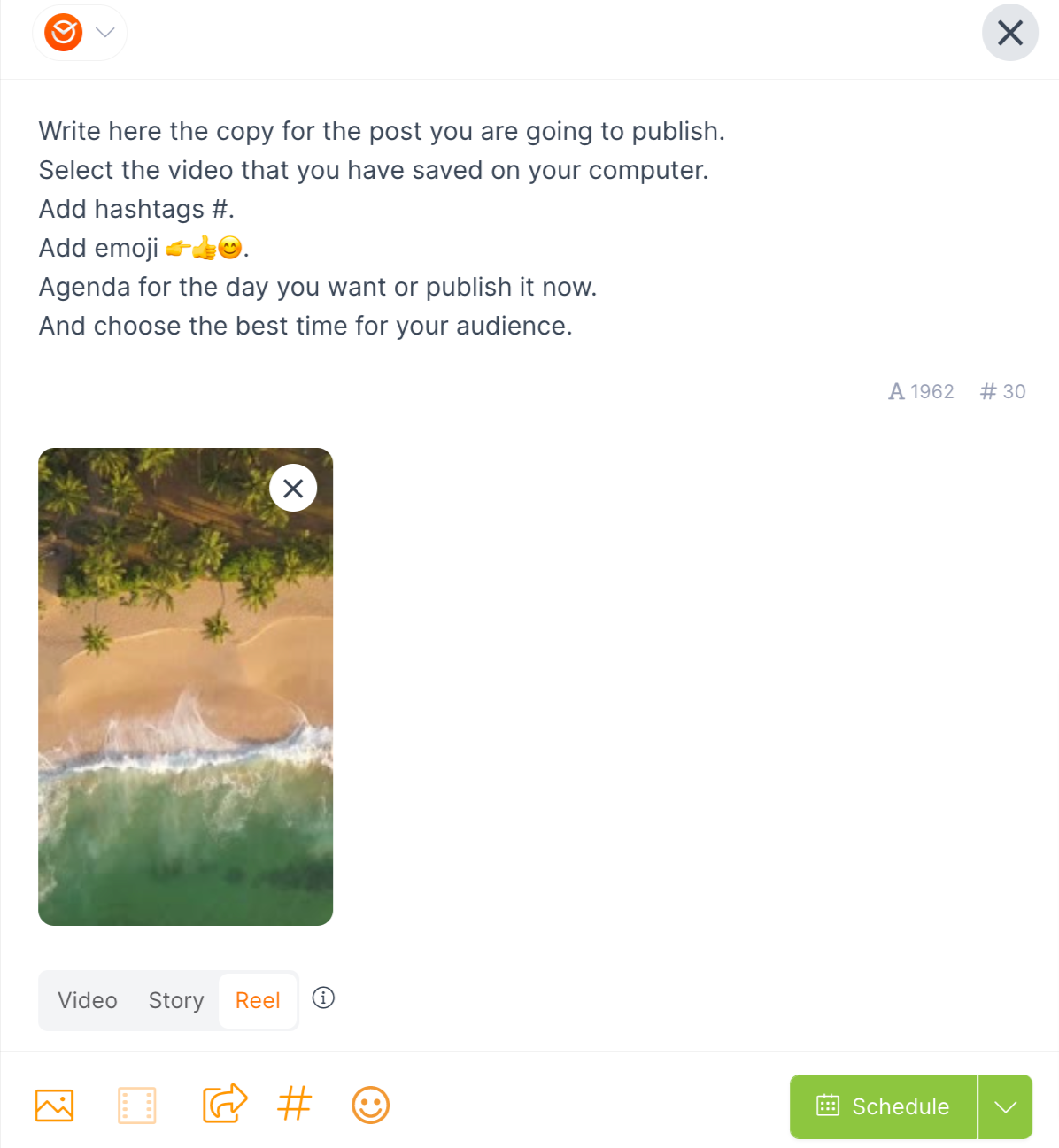
Step 7:
Decide whether to schedule the Reel o Post Now and you’re done!
Start saving time and scheduling all of your content with Postcron.






