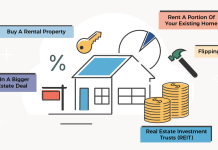Create your very own Auto Publish News/Blog Site and Earn Passive Income in Just 4 Easy Steps
H&R Block is one of the most popular tax filing software options today, but is it right for you?
The tax prep company allows self-employed individuals and business owners to file their tax returns online.
Moreover, it offers filers an option to have a tax expert review their return before submission.
H&R Block’s interface is straightforward and easy to use; one of its remarkable features is that it gives you step-by-step guidance as you file your taxes.
You can access H&R Block from most devices, and you can even visit one of the 12,000+ H&R Block offices to have your return reviewed by a tax professional.
H&R Block is a great option, but other tax prep companies may be more advantageous depending on your needs. This is what to look for in H&R Block alternatives.
Read on to see how H&R Block competes with the other best tax software to make the call for yourself.
Comparing H&R Block With Other Tax Software Products
Despite its great features, H&R Block may not suit your specific needs.
Fortunately, there are numerous alternative tax preparation options you can try. They include:
- TurboTax
- TaxAct
- TaxSlayer
- FreeTaxUSA
- CashApp Taxes
Before we dive deeper into what each of these software options has to offer, here’s a quick overview:
|
Robust free tier with W-2, Social Security, unemployment, etc. |
Only free for W-2 and other basic income forms. |
Only supports W-2 and other basic income forms |
Includes W-2 income, Social Security, and educational credits. |
100% free federal return for most tax situations |
100% free federal and state returns |
|
|
$0 – $85; $0 – $37 state |
$0 – $389 federal; $0 – $49 state |
$0 – $64.99 federal; 39.99 – $44.99 state |
$0 – $52.95 federal; $0 – $39.99 state |
|||
|
Yes, for an additional fee |
For certain paid versions |
*Listed pricing is for personal and self-employed taxes filed online only. Other types of small business and/or in-person filing will be subject to different fees.
Breaking Down H&R Block Tax Software
H&R Block offers four pricing options for federal tax filing via its online platform, namely:
- Free version – $0
- Deluxe – $35
- Premium – $65
- Self-Employed – $85
The Free Online version allows you to file both federal and state returns at no charge. For the paid versions, each state return costs $37 in addition to the fees for federal returns listed above.
The major differences between H&R Block’s plans are the tax situations supported during tax return filing.
Here’s a look at some of the features you’ll get with all the versions of H&R Block:
- Import W-2
- Claim the Earned Income Tax Credit and Child Tax Credit.
- Report retirement and unemployment income.
- Deduct student tuition, payments, and loan interest.
The paid, online versions also offer the following features, depending on the package you buy:
- Store and access past returns for up to six years (all paid versions).
- Access live phone and chat support (all paid versions).
- Report freelance and self-employed income (all paid versions).
- Report capital gains via Schedule D (Premium and higher).
- Report rental income and claim deductions via Schedule E (Premium and higher).
- Claim small business expenses (Self-Employed version only).
If you prefer to download H&R Block’s tax preparation software rather than use H&R Block’s online platform, the pricing structure will be slightly different.
- The Basic version costs $20 and includes five federal e-files.
- Deluxe + State costs $39.20 and includes the Basic version’s features, as well as one state return and itemized deductions.
- Premium costs $65. It includes all the features from Deluxe + State, and it also allows you to report freelancer and rental property income.
- Premium & Business costs $71.20. It includes all the features from the Premium version, and it supports expense tracking for businesses.
File your taxes with H&R Block >>

H&R Block vs. TurboTax
Both H&R Block and TurboTax offer free tax preparation packages for simple returns. These packages allow you to file a limited variety of forms and take advantage of common tax credits.
But H&R Block’s free package comes with a better range of features than TurboTax’s free package. For instance, with H&R Block’s free version, you can report unemployment income via a 1099-G form, which TurboTax’s free version doesn’t support. You can also report college tuition payments with the free H&R Block version, unlike with TurboTax.
TurboTax’s paid versions are priced as follows for federal returns:
- DIY – $39 to $89
- Live Assisted – $89 to $169
- Live Full Service – $89 to $389
Pricing for each of those versions varies depending on the complexity of your tax situation. Those who need to report capital gains, rental income, or freelance income will pay at the higher ends of the ranges.
In addition to the fees listed above, you can expect to pay $39 to $49 for each state tax return that you file. Those who file a free federal return with TurboTax are, however, entitled to file a state return for free as well.
The two companies offer different options for live support. H&R Block’s most affordable paid package (its Deluxe version) comes with access to live service representatives via phone and chat. TurboTax offers support via chat or video call, but these options are only available through its Live Assisted version. Those who want someone else to file their returns for them can use TurboTax’s Live Full Service, which entails sharing your tax forms with TurboTax and having one of its tax experts file on your behalf.
TurboTax generally beats H&R Block in terms of user-friendliness both for the mobile app and desktop platform. The interview-style guided preparation that TurboTax uses for its DIY version will walk you through every step of the filing process with easy-to-understand questions, aiming to avoid tax jargon. H&R Block’s questions and explanations, on the other hand, can sometimes be confusing.
That said, H&R Block has better pricing in most cases.
File your taxes with TurboTax >>
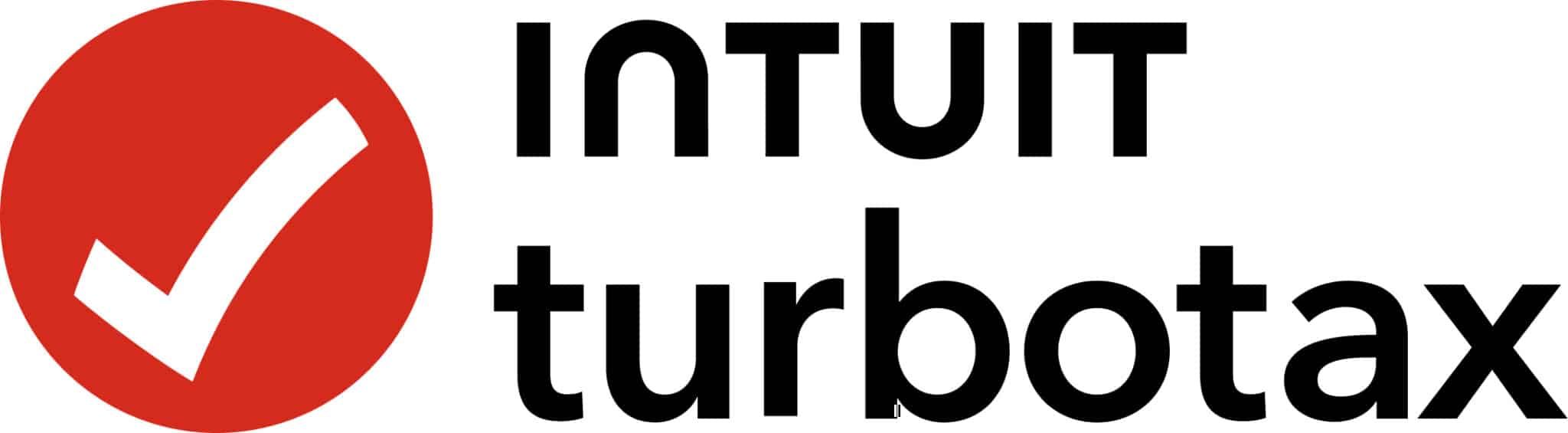
H&R Block vs. TaxAct
When comparing paid tax filing services, H&R Block is more expensive than TaxAct for federal returns, but TaxAct is pricier for state returns. You’ll end up paying about the same amount for either company if you pay to file both federal and state returns.
However, if you have a simple tax situation and you plan to file for free, H&R Block may turn out to be a better choice than TaxAct. H&R Block’s free version supports a wider variety of tax scenarios, and it includes free state tax returns, whereas TaxAct always charges for a state filing.
Related: Best Free Tax Software
TaxAct has the following pricing this year:
- Free basic version
- $24.99 Deluxe version
- $34.99 Premier version
- $64.99 Self-Employed version
The company charges $39.99 to $44.99 per state return, which is among the highest state return fees for online tax software.
Both TaxAct and H&R Block are great options with intuitive interfaces that ensure everything runs well, so you can spend as little time as possible doing your taxes.
TaxAct differs a bit from H&R Block in that TaxAct’s services are offered only online. H&R Block, however, has 12,000+ brick-and-mortar offices throughout the world. So, if you prefer to work with an in-person tax expert as you file your return, there’s a strong possibility that you can find an H&R Block location near you. Just keep in mind that you’ll pay more for in-person service with H&R Block than you will for digital service.
While TaxAct doesn’t have physical offices to offer face-to-face support, it has a comprehensive knowledge base to search for information about various tax issues. TaxAct also offers free phone and chat support from Monday through Friday for most of the year. Service representatives are also available on weekends for most of January through April.
Overall, TaxAct seems to offer a better deal, especially if you feel that its support options are adequate for your needs.
Nonetheless, you should take a closer look at H&R Block before you settle for TaxAct.
You may save some money while accomplishing more tasks with H&R Block’s free version, thanks to its additional capabilities.
Also, if you need a lot of support, you may decide to pay more and meet with an H&R Block tax expert in person.
File your taxes with TaxAct >>

H&R Block vs. TaxSlayer
TaxSlayer may be within your budget when it comes to filing your tax returns because TaxSlayer offers access to all tax forms via its most inexpensive version (the “Classic” version).
But you’ll have to sign up for TaxSlayer Premium to access features that other providers offer in their basic plans, such as audit support and advice.
Nonetheless, TaxSlayer can still get the job done. If you are self-employed or own a small business, TaxSlayer can help you work through deductions and common issues you might encounter.
At its lower price points, TaxSlayer offers basic services at a cheaper cost than many of its competitors.
TaxSlayer has the following pricing tiers:
- Free version
- $22.95 Classic version
- $42.95 Premium version
- $52.95 Self-Employed version
With the free version, you can file a federal return and a state return for free. If you go with a paid version, you’ll pay $39.95 per state return.
TaxSlayer’s low-cost services come with relatively few bells and whistles. But if you’re primarily interested in covering your core tax bases at a low price point, and you already have some prior experience filing taxes independently, you could do well with TaxSlayer’s Classic version.
And if you do spend more and opt for the Premium version, you get access to features like audit support, and priority customer support.
The differentiator here is that small business owners can use TaxSlayer’s low-cost version. You get access to all of TaxSlayer’s forms via its Classic plan, which can be a significant savings compared with H&R Block’s Premium or Self-Employed plans.
File your taxes with TaxSlayer >>

H&R Block vs. FreeTaxUSA
FreeTaxUSA is a solid alternative to H&R Block because its pricing is competitive, and its features are just slightly behind H&R Block.
FreeTaxUSA offers simple pricing: free federal filing and a flat $14.99 per state.
But, despite its name, FreeTaxUSA does charge additional fees for certain features that some filers might find indispensable. Live chat support costs $7.99; personalized tax advice costs $39.99; and audit assistance and defense costs $19.99.
Though FreeTaxUSA is more affordable than H&R Block for the average filer, some might find H&R Block easier to use. H&R Block’s navigation is simpler and a bit more intuitive than FreeTaxUSA in my experience. But H&R Block’s better user experience may be a less critical factor next to FreeTaxUSA’s low prices, particularly for those who are trying to trim their budgets.
File your taxes with FreeTaxUSA >>

H&R Block vs. Cash App Taxes
Cash App Taxes is a fairly new tax return platform, and it stands out from its competitors due to its pricing structure: It’s truly free for both federal and state tax returns. That said, as a free service, it also has its share of shortcomings, and some may not find it suitable for their needs.
You can only use Cash App Taxes to file a return for one state. If you lived in two or more states during the tax year you’re filing, you’ll need to go with a different tax prep company. What’s more, those who worked in another country may not be a good fit for Cash App Taxes, as it doesn’t allow you to report foreign-earned income. H&R Block, by contrast, allows you to e-file up to three state tax returns, and it supports Form 2555, which is used for reporting foreign-earned income.
For most filers, however, Cash App Taxes is an economical tax prep solution, and it can handle the vast majority of tax circumstances. For instance, those who are self-employed can use Cash App Taxes to upload 1099-NECs from their clients. Schedule A is supported if you plan to itemize deductions rather than take the standard deduction. And Cash App Taxes allows you to submit a Schedule D form to report capital gains and losses if you sold stock.
File your taxes with Cash App Taxes >>

Which Alternative To H&R Block Is Right For You?
H&R Block is a solid tax filing software that gives you the chance to have your tax return reviewed by a real human in a physical office.
This can help you feel more confident, especially if you are nervous about filing your tax returns.
H&R Block’s pricing starts at $0, thanks to its free edition. Nonetheless, you may still want to look at what other tax filing software options have to offer.
TaxSlayer and FreeTaxUSA offer great value for those who run a charitable organization or own a small business.
TaxAct is a bit more expensive than some of its competitors, but it does have very knowledgeable customer service representatives whose expertise may make up for that price difference.
TurboTax is another solid option, especially for investors who trade crypto. However, like TaxAct, it is a little bit more expensive compared with other services in its class.
Finally, Cash App Taxes is a great choice for people with a simple tax return who live and work in one state.
Create your very own Auto Publish News/Blog Site and Earn Passive Income in Just 4 Easy Steps