We’ve experienced it, “What was that again?”, “Is that correct?”, “Let me check on that”… and then we “Google It” with a quick search. But the funny thing is, most times our words make little sense or lack accuracy, because we’re typing too fast!
Thankfully, Google is finally putting an end to it. Let’s dive into their latest feature: an AI-powered grammar checker for Google search.
How to Use Google Search’s AI-Powered Grammar Check
Google is eyeing grammar-checking tools like Grammarly but theirs offers an edge in convenience. You do not need to download any software or tool, it’s already embedded in the Google search bar for desktop and mobile. Just keep Google Chrome updated!
The mechanics are simple. When you input specific activation phrases such as “grammar check,” “check grammar,” or “grammar checker,” the tool springs into action. If it detects any errors, including spelling mistakes, Google will provide a rewritten version of the sentence, highlighting the changes.
This makes it incredibly user-friendly, as you can easily copy the corrected phrase or sentence by merely hovering over it. Here are examples based on regular conversations and searches that we have.
Example 1: “I am good in math grammar check”
Wrong preposition here. Google suggested the correct phrase, “I am good at math”.
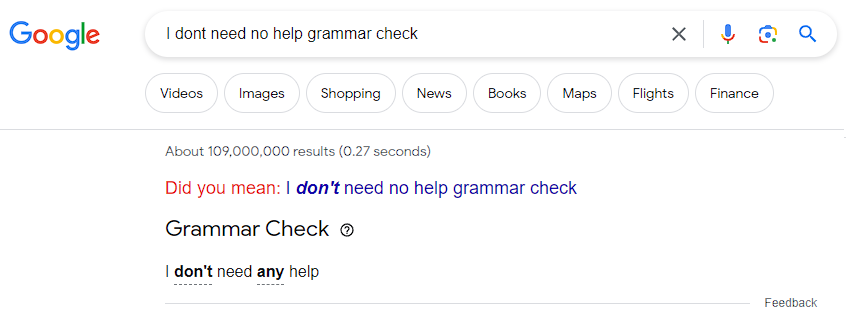
Example 2: “I dont need no help”
Google got rid of the double negative and added the right punctuation mark. So we get, “I don’t need any help”.
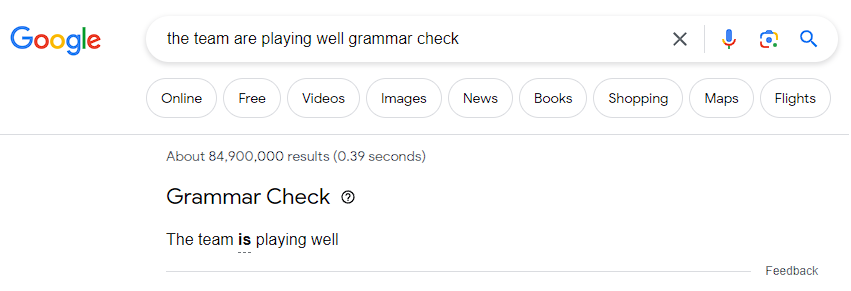
Example 3: “The team are playing well”
A classic example of subject-verb agreement. It should be a singular verb for a singular subject, and since “team” is a collective noun, the right verb should be “is”.
Now we get, “The team is playing well”.
Some Things to Note
This new Google search feature is not perfect, so it’s still best to do your due diligence when doing your searches. Here are some other things you should know about it:
- The feature is currently available exclusively in English.
- It has specific content restrictions, referring to Google’s Search policies.
- You get a green check mark when your grammar is perfect.
- You can hover on the corrected phrase/sentence to copy it.
- It struggles when it comes to longer or more complex sentences.
- There are times when the feature fails to work.
If you have doubts about the results, it might be a good idea to consult other resources. But the general idea is to use it when in haste and in need of that “proof” before sending out a text or email. Might be useful in conversations too, especially for speakers or your VA’s when English is not their first language.
Final Thoughts
While the latest feature has its limitations and probably lacks practicality on some searches, this step by the tech giant is something to think about. They are enhancing user experience by integrating AI into their widely used service. That speaks volumes of how Artificial Intelligence is truly taking the world by storm.
The question is not when you should use it, but why won’t you use it? If you’re giving this new feature a try let us know!
***PS: Do you know that we offer free AI tools? We have one that will generate the best prompts. and a ChatGPT Cheat Sheet that will level up your AI experience. Get it now!






