Create your very own Auto Publish News/Blog Site and Earn Passive Income in Just 4 Easy Steps
Email marketing is a powerful, cost-effective strategy for connecting with customers and promoting your business. However, your promotional emails will only help your business if your customers actually receive the emails in their inboxes. If your business ends up on an email spam list, your emails may never reach your customers. You could lose out on the benefits of email marketing.
Introduction to email spam lists
So, what is the spam block list, and how do you make sure your business stays off of it? An email spam list is a list of email senders — typically identified by their email address, IP address, or domain — that the list creator believes distributes spam. Emails from senders on these blacklists usually get filtered out and are either blocked or go straight to the recipient's spam folder.
Clearly, ending up on a spam list is something all businesses should strive to avoid, so here are the key details you need to know about spam lists to protect your business's email marketing efforts.
How senders end up on email spam lists
Understanding how senders end up on email spam lists and avoiding those pitfalls is essential. Here are some of the common reasons businesses end up on email spam blacklists:
- High number of spam complaints: People who receive your promotional emails and flag them as spam pose a threat to your email marketing strategy. Businesses with too many flags may end up on email blacklists. While there's no exact number of complaints that will lead to blacklisting, you'll want to make sure you're providing valuable content to consenting subscribers to avoid ending up in the spam folder.
- Many bounced email addresses: If you have a high bounce rate for email delivery, spam detectors may flag that as a sign you're sending spam emails. The bounce rate is the percentage of emails you send that don't reach recipients' inboxes. There will always be some emails that bounce, but try to keep your rate below 10% to avoid triggering these filters.
- Suspicious attachments: Email attachments are a popular way to deliver malware. For this reason, blacklists often include businesses that send suspicious attachments. When possible, avoid adding downloadable attachments to your emails.
- Unusually large email quantities: If you usually send 100 emails at a time and suddenly start sending 10,000, spam detectors may find that suspicious. Avoid large fluctuations in your email-sending practices over short periods.
- No unsubscribe option: Under the CAN-SPAM Act, you must include an unsubscribe link in all your promotional emails so subscribers can choose to stop receiving messages from your business. Failing to include this option can get your businesses blacklisted.
Unsubscribe links must be clearly visible and functional in every promotional email you send, as shown at the bottom of this email from Sal's Deli & Market. Image source: Constant Contact
Email blacklist implications for your business
Ending up on an email blacklist can prevent your messages from reaching customers, rendering your marketing campaigns much less effective. Your business' reputation may also suffer if you appear on one of these lists because it makes your brand seem less trustworthy.
Ultimately, being on an email blacklist can cost your business sales — either through weakened marketing efforts or damaged reputation — hurting your bottom line.
Identifying if you are on an email spam list
Your business may be on an email spam list without you even realizing it. So, if you're asking yourself, “Is my email spam listed, and how do I know if my email is on a spam list?” try these techniques:
Tools and techniques to check for blacklisting
Try these tools and techniques to ensure your emails are reaching the inbox.
Monitor your bounce rates
Sudden increases in your email campaign bounce rates should tip you off that your business may be on at least one email blacklist. Once your business is on a blacklist, email service providers will start blocking your messages to their customers, causing your bounce rate to increase rapidly. It's important to monitor email campaign statistics like your bounce rate so you can catch red flags as soon as possible.
Check the blacklists directly
There are many different email spam blacklists your business may be on. These blacklists have different criteria, which is why you may be on only one or several.
Check these top public email blacklists:
To check these lists, go to each website to see if your business appears. Some of the websites have built-in search tools that let you enter your IP address or domain name to see if your business appears on the blacklist.
Use online blacklist checker tools
Manually searching multiple blacklists can be tedious, so consider using an online blacklist checker tool instead. These tools will search for your company's email address and IP address on many different blacklists at once. If your business is on one or more blacklists, the tool will tell you which ones you appear on.
Free versions of these blacklist checker tools include Ultratools and MXToolBox.
Steps to remove your IP address from a blacklist
If your business is on an email blacklist, don't despair. There are steps you can take to remedy that. Here's how to get off spam email lists:
1. Determine why your business is on the blacklist
Before you try to remove your email from a spam list, figure out what landed you on the blacklist in the first place. If you don't change the behaviors that got your business blacklisted in the first place, you'll wind up back where you started.
Go through the list of common causes of getting blacklisted to see whether any apply to your business. For example, check to make sure your emails provide a visible, accessible unsubscribe link. Address the issue that landed you on the spam list before moving on.
2. Contact blacklist authorities directly
Many of the top email blacklists have a process you can follow to have your business removed from the list. Get in touch with the blacklists your business appears on to learn what their process is. From there, follow the required steps to take your business off the email spam blacklist.
For example, Spamhaus posts instructions for delisting directly on the blacklist's website for those who are listed there. You may need to provide proof that you have addressed the issue that got your business put on the blacklist. Once you have completed these steps, Spamhaus will remove your business from their list.
3. Follow up on your delisting request
The blacklist companies will likely not remove your business from their lists immediately after you file your request. Regularly check in to see whether you need to complete any additional steps. Monitor your email deliverability as well to see if it improves, as this is a sign you're no longer on the blacklist.
Be patient. If you follow all the required steps, the blacklists should remove your business eventually.
4. Avoid making the same mistakes
Once your business is finally off the email spam blacklists, make sure you don't commit the same mistakes that got you on the lists originally. Having to repeatedly remove your business from email spam lists is time-consuming and a waste of resources.
Blacklist companies may also be less inclined to remove your business from their lists after repeated offenses. Follow email marketing best practices to avoid this problem in the future.
Preventing blacklisting and maintaining good email hygiene
Ideally, your business will never end up on an email spam blacklist in the first place. To help prevent blacklisting, maintain strong email hygiene with the following practices.
Avoid email content that triggers spam filters
The content of your email may be what causes your business to appear on blacklists. Avoid suspicious subject lines, such as those in all caps or with excessive punctuation. Don't use words that trigger spam filters, including:
- Free
- Profits
- Money back
- Cash bonus
- Gift certificate
- Don't delete
- Guarantee
- Full refund
- Only$
- Lowest price
- Potential earnings
When drafting your emails, try to think from your customers' perspective. What content would look like a spam email if it appeared in their inboxes? Anything questionable or suspicious should not appear in your email content.
Regularly update your email list
It's essential to check your email list regularly and remove any subscribers who are not actively engaged. A high percentage of unresponsive subscribers land your business on blacklists, so you want to take those subscribers off your list. Send a targeted re-engagement email as part of a drip campaign to people who have been inactive over the last year, then remove those who are still unengaged.
So, put steps into place to avoid sending to invalid email addresses. Make new subscribers enter their emails twice to reduce the risk of accidental typos, and employ email checker tools to identify any invalid addresses on your list.
Use a double opt-in process
In a double opt-in process, new email list subscribers need to provide their email addresses and verify them through a link in their inbox. Compared to a process that only requires customers to submit an email address, this helps confirm the subscriber's identity and reaffirm their consent to receive your messages. This way, your email subscribers are more engaged and less likely to file complaints that your business is sending them spam emails.
Email signup tools can help you implement a double opt-in process seamlessly.
Designing engaging emails to avoid blacklists
Email design plays a bigger role in keeping businesses off blacklists than you might think. If an email is poorly designed and worded, recipients and blacklist companies are much more likely to think that the email is spam. Avoid this issue by designing engaging emails through these practices:
Optimize the design for mobile devices
Consumers open nearly half of their emails on mobile devices, meaning businesses should prioritize mobile optimization in their email marketing campaigns. Optimizing emails for mobile includes making all buttons large enough to click easily, keeping the copy concise, and leaving plenty of white space.
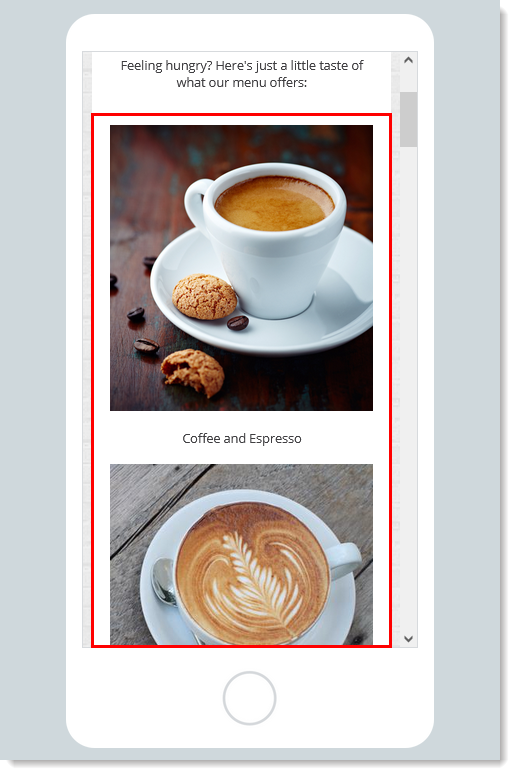 Well-designed emails that are optimized for mobile users incorporate white space and concise text. Image source: Constant Contact
Well-designed emails that are optimized for mobile users incorporate white space and concise text. Image source: Constant Contact
Use an engaging layout and design
Your email design should be engaging and pleasant to look at. This makes customers more likely to read your emails and reduces the chances that your message will flag spam filters. Use images sparingly and avoid the overuse of bold colors and fonts.
Add personalization
Personalizing your promotional emails to include the recipient's name or title is a great way to connect and avoid spam filters. If the recipient sees the message is addressed to them by name, that email will stand out from stock spam messages. Recipients will be more likely to open the email and not mark it as spam.
Email blacklist monitoring and management tools
Using the right tools can help your business stay off email blacklists — or get off them if you're already on one. Integrate email blacklist monitoring and management tools with other email best practices for the ideal results.
For example, use a blacklist monitoring tool to tell you whether your business pops up on any blacklists, and use email management tools to help you make the necessary adjustments if that happens.
Still, the best medicine is prevention. Maintain good email hygiene with the help of tools like those from Constant Contact.
Constant Contact offers a host of email marketing tools, including a list-building tool that makes it easier to manage your email list. The better you manage your list, the less likely you are to end up on a blacklist. Sign up for free today to try this innovative tool.
Navigating and overcoming email spam list blacklisting challenges
Appearing on an email blacklist can severely hurt your business by preventing your messages from reaching customers. Prevent this by adhering to strong email design principles and practicing good email hygiene.
If your business does end up on an email spam blacklist, contact the blacklist company directly for instructions on being delisted. It may take some time and adjustments to your email practices, but you can successfully get your business of email blacklists.
Keep up with email marketing best practices by subscribing to our Hints & Tips newsletter.
Create your very own Auto Publish News/Blog Site and Earn Passive Income in Just 4 Easy Steps







