Create your very own Auto Publish News/Blog Site and Earn Passive Income in Just 4 Easy Steps
If you’re new to email marketing, it might seem like this practice has its own language. If you find yourself saying “That’s Greek to me!” we’ve got a comprehensive list of email marketing terms you need to know.
Even if you’re not a newbie, some of these email marketing terms may have flown under your radar. So, if you ever hear or read something that makes you go hmm, come back to this glossary to find an answer.
We’ve organized the definitions for these email marketing terms by categories. So, if you’re looking to learn about a specific topic you can jump right to the terms you want to learn. Let’s start beefing up your email marketing vocabulary skills!
General email marketing terms
Blast (batch-and-blast)
An email sent to a large number of recipients, often the entire subscriber list or the entire contact list. In some cases, you could consider an email to a segment of a list to be an email blast, but it would have to be a large segment.
Call-to-action (CTA)
The key step you want subscribers to take after reading all or part of your email, such as ‘click here’ and ‘buy now.’ When the user clicks on a call-to-action link, they’ll be taken to a landing page. The CTA often appears in the form of a button, but can also be a simple text link or a graphic.
Contact
Any person listed in your email database. A contact may just consist of an email address or it may include a person’s name, other contact information like a phone number, and even past order history or account data. A contact is different from a subscriber who’s opted in to receive emails. Your contacts may include people who never provided consent to receive marketing emails or who have unsubscribed.
Deployment
The process of sending an email campaign to a predetermined email list or list segment.
Email body
The primary text and messaging of an email. When you open an email, you begin reading the email body, which may also include photos, graphics, animations, and links. The body begins after the greeting and ends before the email footer.
Email campaign
A series of emails that serves a consistent marketing purpose or goal. This could be a sale of a product or service, an invitation to an event, a contest, etc. It usually has a similar call-to-action throughout, and often includes an end point or deadline. See three email campaign management challenges.
Email client
The computer or phone program interface used by anyone who wants to send or receive email. An email client could be web-based, such as Yahoo or Gmail, or software-based, such as Microsoft Outlook, iOSMail, and Mozilla Thunderbird. See Inbox Service Provider. Find out more about email client stereotypes.
Friendly from
A sender name that features a person’s name, rather than the name of a company or an email address. It comes across as more personal than receiving email from a company, but can also cause confusion if subscribers aren’t familiar with the name being used.
From address
This is the email address of record that is sending the email. It may be different than the actual person who is really sending the email. For example, admin@yourcompany.com could be the from address, but a variety of people within a company could be able to send emails using that address. The from address does not have to be the same as the reply-to address.
GANGA
Gmail App for Non Google Accounts is email terminology for when someone uses the Gmail app for an email address that is not a Gmail account. Get more info on developing emails for Gmail.
Inbox Service Provider (ISP)
A web-based platform that powers the ability for users to send and receive emails. This is where your email address ‘lives’. Most inbox service providers offer this service at no charge, but may include ads or offer additional paid services. Others, like Rackspace, offer premium email service for a fee. (AKA mailbox provider, MBP)
List
All the customers, subscribers, and contacts for whom you have email addresses.
Mailbox provider (MBP) (See Inbox Service Provider)
Another term for an inbox service provider.
Newsletter
An email that goes out on a consistent basis that provides updates, news, tips, other helpful information, and ways to take action in response to the content of the email newsletter. Email newsletters are distinct from email campaigns in that they don’t have just one purpose for being sent.
No-reply address
An email address that can send emails but not receive them.
Preheader text (preview text)
This text usually appears next to or below the subject line. In most mailbox providers, the subject is bolded and the preheader is not. Preheader text does not show up in the email body, unless the sender doesn’t write any preview text. In that case, the preview text usually defaults to the first text appearing in the email. See ten examples of effective preheaders.
Preview pane
Some email clients, particularly Microsoft Outlook, enable the email recipient to preview the email without opening it, using the preview pane. This lets them see a bit more of the email than just the subject line and preheader text, and they can then decide if they want to open it to view the full message.
Promotional email
An email sent on behalf of a company or organization for marketing purposes, rather than from a person or for transactional purposes like documenting a purchase or providing a shipping update. Promotional emails are typically sent in bulk, to entire email lists or to segments of them. Contacts who opt in to receive promotional emails become “subscribers.”
Recipient
Anyone with an email address who receives an email from someone else.
Reply-to address
The address to which any replies to a message are sent. In some situations, the from address may differ from the reply-to address. This means that the email address that has sent a particular email is not the same as the one recipients will reply to. A company might do this if they expect a large number of replies and don’t want the from address to get overloaded with emails.
Sender
The person, company, or organization that’s sending an email to another individual or to email addresses on their list.
Sender name
This text appears next to the subject line in a mailbox provider. It indicates the name of the person or company that has sent the email. It can be adjusted by the sender no matter who is actually sending the email.
Subject line
The text that informs the recipient what the email is about. Subject lines appear in email clients, usually next to or below the sender name. The subject line is separate from the email body. See some good spring subject line and summer subject line examples.
Subscriber
Anyone on an email contact list who has opted in to receive emails from that sender, which may be a company, a blog, or another type of organization. Subscribers can opt out by unsubscribing, at which point they should receive no more emails from that sender. Find out how to avoid annoying your subscribers.
Transactional email
An automated email that relates to the completion of a particular task, usually triggered by an action taken by an individual recipient. Typical transactional emails include receipts, shipping updates, password resets, and signup confirmations. Improve your transactional email design.
Webmail
One branch of mailbox providers that can only be accessed through a web browser. The most popular webmail clients are Yahoo and Gmail.
Email marketing technology terms
Content Delivery Network (CDN)
A geographically-distributed array of servers that speed up delivery time of emails and other stored content due to being closer in proximity to each user. CDNs also increase security and redundancy to protect data in the event of hardware failure at one location.
Customer Data Platform (CDP)
A software platform that unifies all the data about each customer from all other platforms and touchpoints to build a single customer profile. CDPs enable increased levels of personalization and segmentation the more a customer interacts with the owning organization.
Customer Relationship Management (CRM)
A software platform that organizes customer transactions and engagement data to make it accessible and useful for a company’s marketing and communication efforts. CRMs enable organizations to manage and enhance customer interactions as the customer relationship develops over time.
Email editor
Within an email service provider’s platform, the email editor is where you build the actual email by adding text, images, links, and graphics, or inserting code for custom-developed emails. Various editors can let you use code, templates, drag and drop blocks, and other tools depending on the software’s capabilities. See our list of top email development tools.
Email Service Provider (ESP)
A company that provides a software platform – typically on a monthly or annual subscription – allowing the user to collect and manage an email list, build and send emails to that list, monitor data such as opens and clicks, create segments, and more.
Marketing Automation Platform (MAP)
A service provider that allows companies to create email marketing automations such as welcome series, abandoned cart emails, a lapsed customer series, and any other trigger-based email automations. See 35 of the best marketing automation platforms.
Email design terms
Accessibility
Email design elements that enable people with physical or mental impairments to easily and fully engage with an email. See email accessibility best practices and learn how to conduct an accessibility audit.
Animated GIF
An image format composed of a short sequence of still images that gives the impression of motion. Animated GIFs tend to last for just a few seconds, at most. See how popular brands use GIFs in email marketing.
Carousel
A way to display more images and content in a single location within an email. A carousel rotates through a series of images, often featuring one at a time while still revealing parts of the other images. Here’s how to write code for an interactive carousel.
Dark mode
A screen setting that alters the appearance of an email to be more pleasant on the eyes in a dark or dimly lit setting. Instead of dark text on white backgrounds, the background becomes darker and the text lighter, and other design elements are altered for a similar effect. Learn more about dark mode emails.
Dynamic content
Email content that changes depending on the characteristics and previous actions of each subscriber or other data that’s pulled in real-time. Using fields to fill in personalized information for each recipient, dynamic content enables senders to include information such as names, companies, previous purchases, accurate countdown timers, weather information, and any other data they may have for the contacts in that segment of their email list. See examples of dynamic content in email.
Fluid/Hybrid design
A design approach that alters images and tables based on the size of the display, but doesn’t deliberately alter the text or layout. Fluid design tends to adapt well regardless of the device or the email client used, and differs from responsive design in the mechanics of how it adapts to different screen sizes.
Image blocking
An email setting that prevents any images or graphics from displaying in the user’s inbox. Any images in an email that lands in an inbox using image blocking will display only the image’s alt text.
Image validation
The process of checking HTML image parameters to confirm that an image will display properly in the recipient’s email client. Learn how to perform image validation.
Image-only email
An email with no text, only graphics. If a user has images disabled, they will only see the alt text in image-only email.
Inbox display
The elements of an email that show up in a recipient’s inbox before they open it. This usually includes the sender name, subject line, and pre-header text. Optimizing your inbox display increases your open rate.
Interactive email
An email that includes features that respond to a subscriber’s actions within the email. This could include dropdowns, videos, or popups.
Modular email design
Emails that are built with content blocks that can be rearranged as needed. Blocks can include text, buttons, graphics, and various other elements. Get tips on creating an email design system with modules.
Plain text email
An email format with no images, no HTML code elements, and no formatting such as bold and italics.
Responsive design
An email designed to display in the best possible format depending on the device being used to view it. Responsive design adjusts to the screen size and functionality of each device.
Template
A pre-designed email structure that includes core design elements, headers, and footers, and that a sender can fill in with text, messaging, and design elements specific to their campaign and company. Templates speed up the email creation process and ensure consistent branding. See how to test your templates.
Text-to-image ratio
The ratio of text characters to image characters. Image characters are counted based on the HTML code that represents the image and is unaffected by the size of the image. A text-to-image ratio that was too low used to increase the risk of being flagged as spam, but this may not be as big of a risk today.
Web fonts
Fonts that are uploaded from a server and are not pre-loaded onto a device or platform. Using web fonts increases your ability to be creative and stand out. But not all web fonts are supported in all email clients or devices, which is why font stacks with fallbacks must be incorporated alongside them. Learn how to use web fonts and font stacks.
WYSIWYG editor
Any email editing platform that shows you how the email will look to your recipients, as you create the email. What you see in the email editor is what your contacts will see when they receive it, and you don’t need to know HTML to use it. Most email service providers employ WYSIWYG editors.
Email development terms
Alt text
Text that describes an image or other graphic and must be added to the code when you create an email. If an image doesn’t render for any reason, the alt text will appear in its place. Screen readers can read alt text so people with vision impairments can understand the nature of the image.
AMP emails
Accelerated Mobile Page was an internet technology launched in 2015 meant to make websites work much faster on mobile devices. AMP emails enable senders to embed dynamic content, media, forms the recipient can fill out, and other more interactive elements within their emails. See if AMP emails convert better than HTML email campaigns.
Bulletproof
Describes an email element like a button or a background that is written with code instead of relying on images, with the goal of ensuring it displays correctly regardless of how the email is viewed by the subscriber. Learn how to make bulletproof buttons and backgrounds.
Cellpadding
Specifies the space between the wall of a table’s cell and the content within that cell. More cellpadding means more white space.
Components
All the major parts of an email, including the header, footer, subject, pre-header, from name, call to action, body content, images, and share buttons.
Conditional code
Specially formatted code that allows an email to display differently in different email clients. Conditional code is most often utilized so emails will render correctly in Microsoft Outlook.
Email framework
A sort of shortcut to creating responsive design emails using ‘markup’ language. Frameworks allow you to quickly create emails using a variety of customized email templates, and without having to get into the HTML.
Email preview
A step in the email testing process where you examine how your email will display in various devices, email clients, and mailbox providers.
Email weight
The size of an email, in kilobytes or megabytes. The HTML weight usually gets measured in kb, but the overall email in MB.
Fallback
What email recipients see when your primary content fails to display due to some incompatibility with the email client. This could mean they see a different font or the alt text for an image. Get some fallbacks for interactive emails.
Font stack
A list of fonts, in order of preference, that lets an email client know which fonts your email should be displayed in. If the preferred font is incompatible for some reason, the remaining fallback fonts will take its place, again in order of preference until a compatible one is found. Get everything you need to know about email fonts.
Ghost table
An element of hybrid email design that forces Microsoft Outlook to display columns side by side or as otherwise intended, because Outlook often doesn’t stack columns very well. They’re called ghost tables because they’re a form of conditional code, invisible to email clients other than Outlook. See how to fix Outlook alignment issues with ghost tables.
Header
Code at the top of an email that is unseen by the recipient, the email header authenticates the message and helps prevent it from being categorized as spam.
Inline CSS
Special code inserted within the HTML of an email to ensure the style functions as intended. This is related to embedded CSS and external stylesheets, but different email clients offer varying levels of support for each, with external sheets frequently disabled due to security risks.
Media query
A special block of CSS code that lets you customize your media content for different devices and purposes. It’s an optional media element triggered by certain characteristics of the email client or device. Learn how to use media queries in HTML.
Minify (HTML/CSS)
The procedure of reducing non-essential code elements without compromising functionality in an email. Minification speeds up load time and reduces email weight (file size). Learn how to minify HTML.
MJML
Mailjet Markup Language is one of the most common email frameworks, used to simplify the use of customized templates without needing to use HTML. See email framework above. Learn how to use MJML to code responsive emails.
Progressive enhancement
A method of building emails that begins with the most essential elements to ensure functionality, usability, and clarity, and then builds on those with increasing complexity, responsiveness, styles, and conditional code. It also includes appropriate fallbacks, so the email displays and functions across all email clients and devices. Learn more about progressive enhancement.
Pseudo element
A specially inserted keyword within the HTML that allows you to uniquely style one element in an email different from the rest, such as a button, a paragraph, or a subheading. Learn how to use pseudo elements.
Rendering
The process of email clients interpreting and displaying your email. Your email may “render” differently for each subscriber based on thousands of possible combinations between their device, email client, and more.
Semantic HTML
HTML code that clearly identifies the purpose of the code. For example,
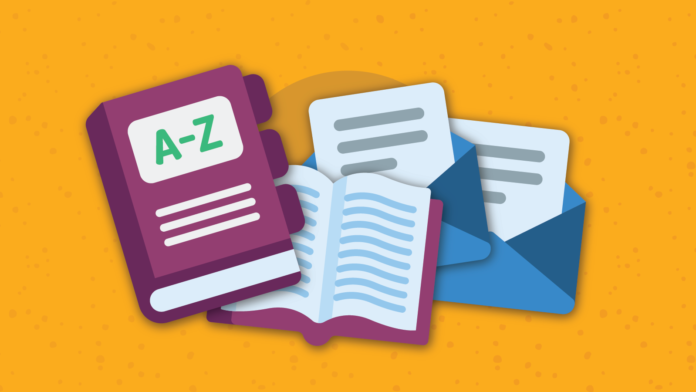



![How Much Does A Conservator Get Paid? [FIND OUT HERE]](https://blog.5gigbucks.com/wp-content/uploads/2023/09/How-Much-Does-A-Conservator-Get-Paid-FIND-OUT-HERE-100x70.jpg)


