You don’t want to spam people. So why are mailbox providers treating you like an email spammer?
Despite your best intentions, your amazing email marketing campaigns are often filtered into spam. That’s a bummer. Your emails are not junk. So why do they land in the junk folder?
The truth is, it may have nothing to do with individual campaigns or so-called spam trigger words. It may have more to do with a failure to follow email deliverability best practices.
When our colleagues at Sinch Mailgun surveyed senders around the world for “The state of email deliverability 2023”, results revealed that many email marketers seem unsure about answering basic questions on the topic.
And others? Well, let’s just say they may be doing things they shouldn’t. We’re here to help you avoid getting labeled as an email spammer.
What defines an email spammer anyway?
The definition of spam is unwanted email that people never signed up to receive in the first place. However, it can still get delivered to their inboxes anyway.
Sometimes, mailbox providers will accept spam emails because they think the message might be legitimate. Recipients may choose to mark those emails as spam, or they may just ignore them. Other times, a valid email is filtered to spam because it seems suspicious, or the sender’s reputation is damaged.
To put it as plainly as possible, an email spammer is someone who sends messages to people without obtaining consent to do so.

Not all spam is created equal. Some email spammers are actually dangerous scammers. They’re trying to steal the recipient’s identity, deliver malicious links and software, or bilk people out of money.
There are also email spammers who aren’t looking to commit crimes, they just want to build their list or make a few more sales. The very first of this type of email spammer was Gary Thuerk, who made email history in the 1970s with an unsolicited message to ARPANET employees that made his employer millions. But a lot has changed since then, and you don’t want to do what Gary did these days.
While unsolicited emails are in violation of the European Union’s General Data Protection Regulation (GDPR), email marketing without consent isn’t illegal in the U.S. CAN-SPAM only requires a way to opt-out.
But just because it’s not illegal doesn’t mean it’s not spam. If mailbox providers are filtering your emails into the junk folder, there’s a good chance you had it coming.
You might be an email spammer if…
We thought about asking Jeff Foxworthy to write some hilarious one-liners for this part of the article, but this is no joke, my friends.
It’s quite possible your company has done some spammy things in the past that are hurting your email deliverability. Or maybe you had no idea that certain tactics turn you into an email spammer.
Breathe easy. First, let’s figure it out. Then, let’s look at how to remedy the situation. Here are seven signs you might be sending spam emails.
1. You’re paying to build your email list
It’s hard to believe, but no matter how many warnings we put out there, people are still purchasing email lists.
The Sinch Mailgun report on deliverability found that 12.5% of senders admitted their organizations had purchased email addresses and just over 10% were unsure about it.

Here’s the thing… Purchasing an email list does not make you a spammer but sending to those addresses definitely does. These people never agreed to be added to your list, so you are emailing them without consent. Under privacy laws like GDPR, this could also be illegal.
The other big problem is that purchased email lists can contain spam traps. These are either fake or very old email addresses that mailbox providers and blocklist services use to identify spammers.
Sending messages to people who have not opted in to get emails from you makes you a spammer. Of course, a spam trap cannot opt-in because it’s not an actual subscriber. So, if you send mail to a spam trap, that’s a sure sign you really are an email spammer.
2. You’re scraping the web to collect email addresses
Mailbox providers and blocklist services also place spam traps on pages around the web. That way, if spammers try to harvest contacts with web scraping software and send to them without obtaining consent, they get caught.
Sinch Mailgun’s survey found that 9.9% of senders have used this tactic and another 9.9% were unsure about it. That means around 1 in 10 senders are using a very shady tactic to grow their email list.

This might seem like a smart way to build a list of relevant prospects for B2B email marketing: Go to websites and social media sites to find the right people from the right business so you can target them. But without consent… it could get you in trouble. Before long, more and more of your emails will be filtered into junk.
3. You’re sending cold emails
A cold email is sent to someone who’s never heard from you before. Many times, B2B sales representatives will send cold emails to prospects to make introductions, get meetings, or set up product demos.
If it’s a more personal, one-to-one email outreach, this is no big deal. But if you are using automation and sending cold emails in bulk, that’s a problem. That makes you an email spammer.
What’s more? If you are sending cold emails from the same domain or IP address as marketing and transactional emails, all those messages are more likely to end up in spam too.
The spam complaint rate for cold sales emails tends to be very high. If all your emails are coming from the same place, those spam complaints will drag down your reputation as well as the deliverability for all your transactional and email marketing messages. Now that’s cold.
4. You’re pre-ticking consent boxes on web forms
Before GDPR, it was very common to pre-check boxes on website forms, which gave permission for brands to send newsletters and marketing communications. Don’t do that anymore.
The idea was that lots of people wouldn’t notice the little checkbox (which is true) and you could start emailing them without worrying about it (which is not true). For someone to truly opt-in to your mailing list, they need to take an action that shows explicit consent.
A pre-ticked opt-in box is now considered a spammy tactic. Those new contacts may have no idea why they’re suddenly getting so many emails from you. So, they mark your messages as spam. If this happens often enough, emails to people who actually want to hear from you may start being filtered into spam as well.
5. You’re making it too hard to unsubscribe
The other side of this coin involves tricky tactics that make unsubscribing darn near impossible.
Hopefully, you know that it’s important to include an unsubscribe link in every email you send. And, hopefully, you’re not making that link hard to find.
There are plenty of senders who place the unsubscribe link in the email footer with tiny, barely readable text. That’s bad enough. What’s really tricky is when senders use invisible text to hide the unsubscribe link. For example, this may be done by making the link text color the same as the HTML email background.
But when someone who wants to get off your list can’t find that link, they get frustrated. Frustrated people mark emails as spam instead. And when you get lots of spam complaints, mailbox providers start thinking maybe you really are an email spammer.
A better option is to optimize your unsubscribe page to retain some of those contacts or set up an email preference center so subscribers can manage when and how they hear from you.
6. You lack email authentication
Email authentication protocols help mailbox providers identify legitimate senders so they can protect their users from phishing attempts and brand spoofing. When authentication fails, or is non-existent, an email message is much more likely to be filtered into spam.
Likewise, an email spammer is much more likely to send a message that lacks or fails proper authentication. These protocols are DNS text records that your email service provider (ESP) may handle for you, or the IT department sets up on your email servers.
Yes, it’s pretty technical. But email marketers should have a basic understanding of how authentication works and how it’s being handled. Mailgun’s survey on email deliverability found many senders are unsure whether they’re even using protocols like Sender Policy Framework (SPF), DomainKeys Identified Mail (DKIM), and Domain-based Message Authentication Reporting and Conformance (DMARC).
Survey results on email authentication implementation




Ideally, you should use all three of these specifications while enforcing a strong DMARC policy of quarantine or reject for messages that fail DKIM and SPF authentication. When you’ve got all of this in place, your brand can use the BIMI specification to get a verified logo that is displayed at the inbox level for participating mailbox providers.
7. Your email engagement really stinks
Not only can your actions as a sender affect email deliverability, but the actions of your subscribers can impact inbox placement too. Or in this case, the lack of action from subscriber is the email deliverability concern.
When mailbox providers score your sender reputation, they pay close attention to email engagement. The reason is pretty simple…
If recipients are opening, reading, and clicking on your email campaigns, that’s a very clear sign they like and want what you’re delivering. If they ignore your emails or delete them right away, that’s a sign you’re not exactly wanted or welcome in their inbox.
At first, mailbox providers like Gmail and Outlook may filter messages for recipients who aren’t engaging with your emails. That’s already a problem for your sender reputation. If the lack of engagement becomes a consistent pattern among your list, it could become an even bigger deliverability issue.
When Sinch Mailgun asked senders what they believe is the most important thing they can do to improve their sender reputation, Increasing engagement came out on top.

Mailgun’s deliverability experts totally agree with this. But they add that it’s not about being a click-baity email marketer. It’s all connected. So, take a holistic approach to improving sender reputation.

“All of these efforts can improve sender reputation. Personally, my focus would be on engagement, which ties heavily into list building practices. Make sure the recipients’ addresses you’ve collected have agreed in a clear way to receive your emails from the start. Then, ensure they stay engaged with your emails over time.”
Alexandre Zibrick, Compliance and Deliverability Engineer, Mailgun by Sinch
What to do if you’ve been acting spammy
If you’ve been behaving like an email spammer (even just a little), it’s not too late to turn things around. Here’s some advice on where to start and how to get on the path to better inbox placement rates.
Clean up your contacts
If you’ve been using questionable list-building tactics, you’d be wise to give it a good scrubbing. Email list hygiene should be a regular practice that involves validating email addresses on your list. That’s a good way to identify fake and outdated addresses, including spam traps.
Sinch Mailgun’s research found that many senders are conducting list hygiene monthly. However, a combined 38.7% admit they rarely or never do.

Review infrastructure and authentication
If you’re having serious email deliverability problems, it may be time to look at some of the technical factors. Do you need to strengthen the way your emails are authenticated? If you’re not yet using it yet, DMARC can help protect your domain reputation.
You could also consider a new sending IP or switching from a shared IP to a dedicated IP. That’s what 27.8% of senders did after being blocklisted. Another 23.1% chose a new ESP, perhaps because they were sharing an IP with bad senders.
Finally, look at separating mail streams on different IPs or subdomains so you can have more control over your reputation.
Get serious about obtaining consent
A healthy email list contains verified contact data from subscribers who are likely to engage. The best way to do that is to verify emails at signup. However, you can also implement a double opt-in strategy to make sure new subscribers really will be engaged.
With a double opt-in, new subscribers click a link in a confirmation email to acknowledge their intent and consent to join your list.
The state of email deliverability 2023 report found that more than 52% of senders surveyed were not using a double opt-in. Yet, experts recommend every sender should implement this process to support both deliverability and privacy compliance.

Segment based on email engagement
A similar strategy to the double opt-in is known as confirmed opt-in light (COIL). With this process, new subscribers are segmented into a separate list until it’s clear they are going to engage with your emails.
Segmenting subscribers based on their levels of engagement is another good way to protect your sender reputation. One way to do this is with what’s known as a sunset policy, which only 22.5% of survey respondents say they are using.
With a sunset policy, you set benchmarks to identify unengaged subscribers. Take, for example, someone who hasn’t opened an email in more than two months. You then segment those subscribers and either send to them less frequently, try to re-engage them, or stop sending and remove them from your list.
Optimize emails for better engagement
Finally, if you want to boost email engagement, send more engaging emails. We know. “Thanks, Captain Obvious.” Right?
Here are some articles with ideas to help you out:
Standing out in the inbox is a challenge, but you can do it.
How to find out if you’re landing in spam
Maybe you’ve read through all this and realized you don’t really know where your email campaigns are landing. Sometimes, email marketers hear from colleagues or peers in the industry that a message was filtered into spam.
But it’s unlikely your ESP is telling you much about inbox placement. The delivery rate metric includes all messages that are accepted by a receiving mail server. That includes messages that are delivered to the spam folder.
The best way to find out where your emails are likely to land is with inbox placement testing. This is a process that involves using a seed list with seed mailboxes. You can deliver emails to these mailboxes, see what happens, and adjust to improve deliverability if needed.
Sinch Mailgun offers a service that provides detailed inbox placement reports that also verify your email authentication is working as expected.
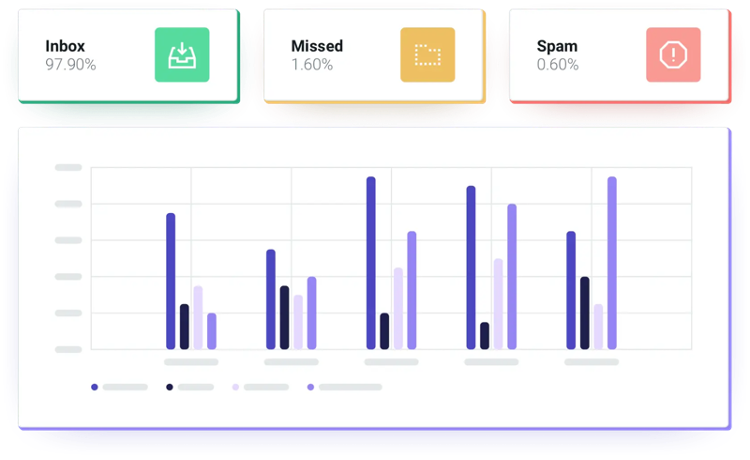 Example of an Inbox Placement report
Example of an Inbox Placement report
How pre-send email testing can help
There’s another thing that can have a negative effect on email engagement – campaigns that don’t display or function as expected. You see, email clients use different rendering engines, which can mess with your code and mess up your email.
Subscribers are less likely to engage with emails that look broken. They may even find them suspicious and mark those emails as spam. Email on Acid by Sinch is a leading pre-send testing platform that shows you previews from more than 100 clients and devices. It’s like getting a sneak peek into all the different inboxes where your emails will land.
But our email readiness platform does way more than that. Use it for email quality assurance (QA), testing everything from email accessibility to inbox display to catching spelling errors, It’s the best way to optimize every email campaign before you hit send.
![]()
![]()
Author: Kasey Steinbrinck
Kasey Steinbrinck is a Sr. Content Marketing Manager for Sinch Email, which includes the brands Email on Acid, InboxReady, Mailgun, and Mailjet. He understands how email and content work hand-in-hand to create a strong strategy. Kasey has also spent time working in traditional media, e-commerce marketing, and for a digital agency.
Author: Kasey Steinbrinck
Kasey Steinbrinck is a Sr. Content Marketing Manager for Sinch Email, which includes the brands Email on Acid, InboxReady, Mailgun, and Mailjet. He understands how email and content work hand-in-hand to create a strong strategy. Kasey has also spent time working in traditional media, e-commerce marketing, and for a digital agency.







