https://blog.5gigbucks.com/create-your-very-own-auto-publish-news-blog-site-and-earn-passive-income-in-just-4-easy-steps/
You’re ready to schedule an email, but last-minute additions and competing digital marketing priorities keep pushing the date back. Does that sound familiar?
Having an actionable plan with clearly defined goals is key to sending emails on time. Use this guide to unlock actionable insights from campaign planning through launching your next successful campaign.
How do you structure an email marketing campaign?
Before you type a single word of copy or sketch out a single email design, you need to go back to your email marketing strategy. Think of your email marketing goals as a ladder, starting with your overarching company goals at the very top, your team’s goals, your marketing channel-specific goals, and then finally, the goal of the campaign.
When your goals are clear, plan out your next email marketing campaign.
What makes an email marketing campaign successful?
Several things contribute to a successful email marketing campaign, but the most important piece is knowing your audience. This doesn’t mean simply knowing where they signed up and how old they are, it means understanding their motivations, pain points, and needs—and then delivering content that addresses them. (AKA personalization!)
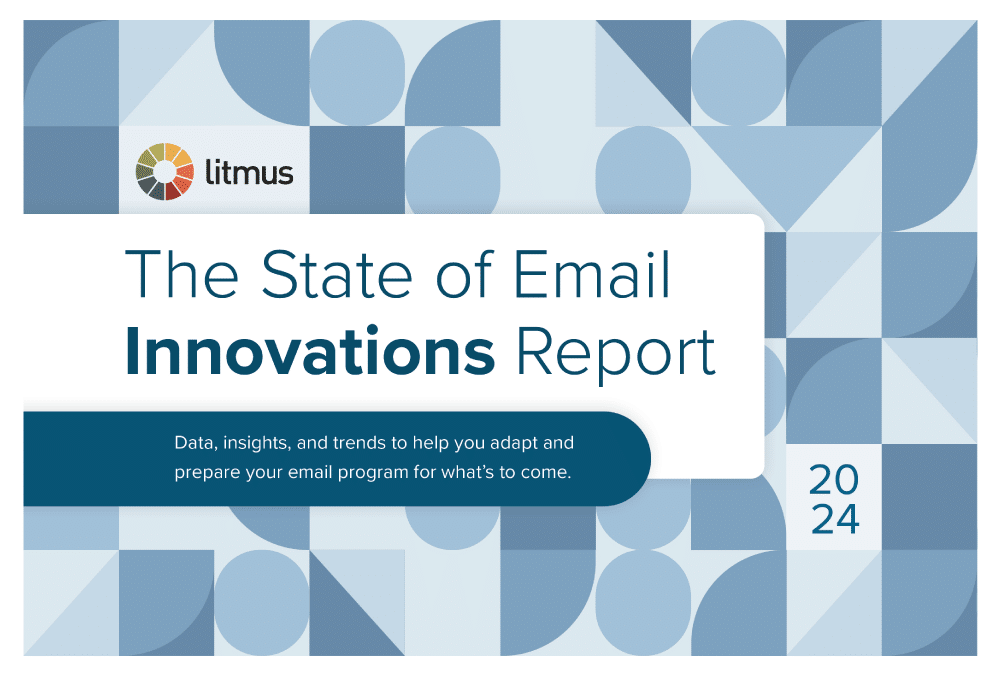
How to plan your next email marketing campaign
We outlined eight steps to follow to create an effective email marketing campaign.
Step 1: Define your goals
Start by asking yourself: what do you want to achieve?
Every email campaign you send should have a clear goal. Decide whether your email campaign will work toward a revenue goal, a brand awareness goal, a partnership goal, or something else when you first start planning the campaign. And no, “because my boss said to send more emails” is not a goal.
Set SMART goals
If you’re still stumped, a popular framework for setting goals is the SMART goal system. SMART stands for:
Specific: be precise with your language on what goal you hope to achieve with your email campaign.
Measurable: whatever goal you choose, make it measurable and identify your key metrics ahead of your email send.
Attainable: be realistic about what your email can do based on previous results.
Relevant: connect the goal of your email campaign with your organizational or company-wide goals
Time-bound: do you want to see results immediately, in 24 hours, or in several months? Be clear upfront when you expect to see results so you can track your performance.
“Too often I feel like we get trapped in our own bubbles. You look at what people in your space are doing, and you think this is the whole world. If you go a little bit outside of it, it opens your eyes to some possibilities of how other teams use data to make interesting decisions, how they do segmentation, how they use progressive profiling design choices.”
Step 2: Identify and segment your audience
It’s an oldie but goodie piece of advice for a reason. Start with your goals and then filter them through what your audience wants to hear—and how they want to hear it. The more you can tailor your email marketing campaign to your specific audience, the more likely they’ll engage with it.
First, ask yourself: who do you want to reach?
What do they care about? What kind of products do they purchase besides yours? What are they doing during the day? How you build an email campaign varies widely between B2C vs. B2B, by demographics like region or stage of life, and by whether or not they’ve already purchased from you.
Segment your audience
It’s rarely a good idea to send one email to every subscriber on your list.
That means you’ll leave some folks out of a campaign entirely, or you’ll create multiple versions of the same email campaign based on segmentation, like demographics, as part of your lifecycle marketing strategy. This practice is fairly common—in fact, 44% of marketers build two or three versions of every email.
For example, you shouldn’t send a “spring is here!” campaign in March to email subscribers in the Northern United States. Those folks are still months away from seeing spring flowers bloom. Similarly, you shouldn’t send a December “get cozy this winter” message to email subscribers in the southern hemisphere—it’s summer there!
Personalize your content
Your marketing efforts will go further when the content is personalized to your audience. According to Epsilon, 80% of customers are more likely to purchase from a brand that provides personalized experiences! And we’re not just talking about %%first_name%% merge tags.
Examples of personalization in email:
- Product images that you recently browsed in a follow-up campaign.
- Introducing a new product similar to one you’ve looked at.
- Displaying local weather or maps for an upcoming vacation.
- Adding social signals, like the number of likes, to encourage engagement on social media.
- Running a live poll that delivers instant results.
Bonus: all of this is possible with Litmus Personalize!
Step 3: Determine the right type of campaign
What type of email is going to resonate with your target audience the most? Whether it’s a standard newsletter, a one-off promotional campaign, or a triggered email you send automatically, you’ll need to assess what type of content is going to perform the best.
These emails from Moment are all planned around the same winter holiday season, but they’re unique campaigns.
The first email campaign example is a gift guide:
Source: Really Good Emails
And the second is a longer note of gratitude for the year—more newsletter-y:
Source: Really Good Emails
While the third is a classic promotional email:
Source: Really Good Emails
Try building a series of emails around the same topic or call-to-action (CTA), like a signup form. The topic could be a marketing push, like an end-of-season sale, or a nurture email series triggered by an action taken on the site, like new subscribers who filled out a form.
Step 4: Craft compelling content
This is the fun stuff (says the content marketer).
Once you know what you want to achieve and which section of your audience you’re targeting with this email send, you can get into the weeds on “the how.” Similar to creating an outline before writing an essay, provide guidance to your copywriter and designer (or yourself, since we all know how many hats email marketers wear!) on what you want the email to look and feel like.
Write captivating subject lines
Your subject line is the hook of the email. It should pull readers in without giving too much away so they want to immediately open it when it pops up in their notifications.
Adding a few subject line ideas to your email brief helps cue your copywriter into the tone and urgency of the particular email, and it helps them come up with great ideas for A/B testing. No matter what, keep it short and sweet. Mailchimp recommends 60 characters or less for subject lines.
Step 5: Choose the right email marketing tools
For transactional emails and triggered emails, use marketing automation tools to your advantage and build multi-email flows that meet your subscribers on their schedule. Instead of focusing on send time, think through how you’ll respond to certain subscriber behaviors.
When you’re thinking through an automated email sequence, ask yourself:
- What behavior triggers the email?
- How many emails will you include?
- How many days between emails?
For example, whenever someone signs up for your email list, you should immediately send them a welcome email that introduces them to your brand. This lets them know what to expect from your email list, and nudges them toward the path to purchase.
Source: Really Good Emails
Even if you’re not doing an email sequence, you can still use automation to your benefit by scheduling emails ahead of time, which can be done in most email service providers (ESPs).
Step 6: Solidify your timeline and frequency
For non-triggered emails, experiment with send time. While there is no “best” day or time to send an email, look at your previous data and audience demographics to make an educated guess.
Depending on the kind of campaign, you can also set a time yourself and stick to it—for example, delivering your weekly email newsletter every Thursday at 11 AM ET (did you get your Litmus Weekly yet?).
Step 7: Set up campaign measurement
Sometimes it feels like a marathon to get to this step—but you’re not at the finish line yet. Your plan should also include how to measure the success of your campaign against your goals. Always analyze how each campaign performs individually so you can understand what resonates the most with your audience and improve your email marketing. Here’s how:
Monitor your key metrics
Your primary metric depends on the goal of the campaign. For example, a year-in-review email’s goal might be purely engagement, while a Black Friday email’s goal will undoubtedly be click-through rate (CTR) to make a sale.
A few key metrics you should always track for individual campaigns include:
- Open rate
- Bounce rate
- CTR and click-to-open rate (CTOR)
- Read rate
- Unsubscribe rate
- Spam complaint rate
- Engagement rate
For ongoing campaigns and triggered emails, especially ones that are sent out every day, like an abandoned cart, track these metrics over time.
Source: Really Good Emails
In your email marketing plan, make a note of when to check on the email and refresh the content. This is also a good time to test your campaign in Litmus to make sure everything is still in good shape. You never know when an email client or CRM changes support for something unexpectedly. (We’re laughing to keep from crying.)
Step 8: Optimize and continue to iterate
Reflect on your email marketing workflow
When we talked with email marketers about their production cycles, we found that 62% take two weeks or more to build one email—and at any given time, 23% of teams have up to five emails in production.
You need time to catch your breath.
At the end of every email campaign, reflect on what went well and what didn’t in your email marketing workflow.
Were you plagued by last-minute changes? Stuck waiting for approvals for forever? Stuck fiddling with workarounds or other code issues? We’ve seen it all ourselves, and taking a moment to think through the process can help make the next email go that much more smoothly.
Make adjustments to future email campaigns
Once you’ve analyzed your campaign performance, it’s time to make adjustments for your next email campaign plan. The more campaigns you analyze, the more likely you can spot trends and make bigger adjustments, like whether sending on a Tuesday or Wednesday is more likely to get opens.
Email campaign planning template
One centralized place where campaign information lives is valuable for all email marketing programs. However, they’re essential for agencies who must give clear guidance on the scope of the emails they create for their clients.
An email campaign planning template is a compass for an email as it goes through the production process. It should outline the email’s goals, audience, messaging, timing, key performance indicators (KPIs), and other important details. Think of it as your North Star that keeps stakeholders informed early on and helps the entire team stay on the same page.
Email copywriters, designers, and developers can refer back to an email campaign planning template to ensure what they’re doing is correct and that there’s no scope creep. Then—at the end of the process—the final email is checked against the template to see if what was delivered is what was asked for.
Key components of your campaign brief
Creating an email campaign planning template doesn’t have to take a long time. For instance, speed up the process by pre-filling portions of your planning template for routine emails—such as a monthly newsletter—that always has the same audience and goals.
A good template is catered to your team’s unique needs, but we recommend you include the following:
- Primary information
- Timeline and due dates
- Assets
1. Primary information
To get to the heart of your email, you must answer these seven, key questions. If you can’t answer one of them, it’s best not to proceed with the email until you reconnect with your team and get the answers to these crucial questions.
- Email send date and time: e.g. 1/1/2011 1:00 PM
- Owner: Who is the primary owner of this email?
- Type of email: What category of email is this? Is it a newsletter, promotional, transactional, operational, onboarding, or nurture email?
- Target audience: Who will this email be sent to?
- Goal: What is the primary goal?
- KPIs: What KPIs will tell you whether this email has achieved its goal?
- Email template: Which existing email template will you use? Or do you need to create a new one?
2. Timeline and due dates
List out your due dates to keep everyone on track. Here are six important facets to consider:
- Copy and content: When is email copy and content due?
- Design: When is email design due?
- Build: When does the email need to be built by?
- Quality assurance (QA): When should the email be fully QA’d by?
- Proof: When do stakeholders need to proof the email by?
- Reporting & analysis: When does post-send reporting need to be completed?
3. Assets
Make sure to include a link so team members and stakeholders can easily access what they need, when they need to.
- Copy and content doc: Link to the copy document.
- Design file: Link to the design document.
- Build file: Include a link to the email build file.
- ESP/MAP location: Include a link to where the email lives in your ESP or MAP.
- UTM code: What UTM tracking code will be included?
Tips for customizing your email campaign brief
After downloading an email campaign template to use, you should make it your own by adding sections that would be helpful and deleting ones that aren’t relevant. In our email campaign planning template, for instance, you can personalize dropdowns for categories like type of email and add details for your target audience.
Small teams with fewer stakeholders involved in the creation process might be able to delete categories, while larger teams might need more checkpoints that match their formal approval process.
Your campaign: planned
Campaign planning doesn’t have to be stressful. Simplify the process and launch your campaign with confidence using our free template.
Get the template
Best practices for your next email marketing campaign
We outlined six best practices to help you plan successful email marketing campaigns.
Cross-functional planning and alignment
Have you ever heard that you should never send an email just to send it? Launching an email is great—as long as it aligns with your company’s plans and goals. In fact, every email should align with a goal so you know which metrics to monitor for success.
Earlier, we talked about the ladder approach for goal alignment. This method can be used across teams, as well, so you know exactly where and how email supports their goals.
Email list building
Building your email list is important for business growth, but it’s crucial to do so correctly. This does not mean buying an email list or skipping proper opt-ins! Instead, it’s a combination of tactics that make it easy for your target audience to subscribe, and then deliver relevant content through email segmentation so they engage with your emails.
Ways to grow your email list:
- Giveaways and contests
- Events: webinars, conferences, networking chats
- Gated content: Guides, e-books, demos, whitepapers,
- Free trials
Email testing
Part of planning out any email campaign should be determining what A/B testing you plan to do. Every email campaign is an opportunity to learn more about what your subscribers like and what performs well. The key? Make sure you only change one element at a time so you know exactly what it was that increased email opens or clicks. You can A/B test pretty much anything, including email subject lines, CTA button size or color, coupon amounts, email layout, design vs. text-only, and so much more.
(Note: This isn’t the same as testing your email in different email clients, which is also super important. Here’s the full email checklist of what to double- and triple-check before you send).
Frequency and scheduling
For non-triggered emails, experiment with send time. While there is no “best” day or time to send an email you can look at your previous performance and your audience demographics to make an educated guess. Depending on the kind of campaign, you can also set a time yourself and stick to it.
Email design
Design engaging visuals
Copy and imagery work together hand-in-hand to deliver your email’s message to the subscriber. Whether you’re an email design pro or plan to use an email marketing template, including some guidance on what kind of visuals you think will work best is incredibly helpful to your design team.
Discuss layout, number of images, whether you want an animated GIF or animated video, interactive elements, and theme preferences beforehand. Always put accessibility best practices in the forefront of your design and optimize your design for mobile devices.
Do you want your email to feel like an old-school ‘90s zine? (This email campaign example is very trendy at the moment in the design world).
Source: Really Good Emails
Or do you want to keep your product imagery front-and-center?
Source: Really Good Emails
Remember, every email doesn’t have to be this gorgeous. You can always experiment with a simple, text-forward email too.
Source: Really Good Emails
Keeping design requirements in your overall email campaign plan makes it easier to get emails done more quickly and efficiently without stamping out all of the creative energy.
Unlock endless revenue
Let’s take a look at how much email-driven revenue you could be leaving on the table.
Calculate ROI
How to incorporate personalized emails into your campaign strategy
With 76% of buyers expecting personalized email attention from marketers, personalization is no longer an option—it’s a requirement. Personalization strengthens customer relationships by showing them that you’re paying attention to their wants, needs, and preferences—and delivering content just for them. When done correctly, it increases conversion rates and, more importantly, strengthens customer loyalty so they turn into repeat customers.
“I think it’s really about taking an iterative approach and not trying to do everything all at once. And because, you know, that’s the great thing about email and especially with the way design systems are coming is, like, we can start and we can personalize a little bit of the email and then add another element and then add another part of that with dynamic content and content blocks and that kind of, like, that idea. And I think, you know, you don’t need to set yourself up for success in the long term, but you can start by taking certain sections of your content or your email or your journeys and it doesn’t have to be 100% everything all at one.”
Segment your subscribers
The first step to personalizing emails is segmenting your subscriber lists. There are many ways to do this including demographics, behavior, psychographics, etc. Learn more about segmentation above!
“Consumers will expect brands to use context and technology to really improve the ease with which they complete tasks or achieve goals or get peace of mind for whatever they’re doing with the company. And companies can help by removing steps from certain processes or, engaging customers proactively with more information or making smart suggestions, or offering intuitive guidance, or even ultimately making decisions on behalf of the consumer.”
Dynamic and live content
Countdown timers marking a product announcement, social media feeds showing off your UGC, and real-time inventory updates convincing recipients to make a sale are all examples of dynamic and live content. These fun tactics can make subscribers take a second look at your email and engage with it rather than hitting “delete.”
Some of this content is targeted by integrations with your technology, but others can be planned with clever segmentation. Location-based content, for example, can alert subscribers in a specific area to events near them. Likewise, knowing they clicked to your site from social media tells you that they’ll likely engage with a social media feed.
Harness the power of email personalization
Create 1:1 experiences using email personalization that goes beyond “Hello, %%first_name%%” with dynamic and real-time content.
Personalize better
Content automation & triggers
While content automation can be time-consuming to set up, it’s absolutely worth it! These workflows can be triggered by a specific action—like a form fill—or a data point—like 60 days with no activity (a re-engagement email for inactive subscribers). One of the most common and effective automated emails from eCommerce brands is abandoned cart emails.
It is important to remember that email automation doesn’t mean you can set it and forget it. It’s important to check your emails and update the content regularly so they’re never outdated.
Buyer journey personalization
An effective email personalization technique is serving content based on where they are in the buyer journey. First, your email content must be segmented so you deliver the right content to the right group. This could be generalized like top-of-funnel (TOFU), middle-of-funnel (MOFU), and bottom-of-funnel (BOFU) content. Or it could be specific to the journey that your customers typically make.
Consider these examples to get you started:
- TOFU content for awareness: Blogs, ebooks, reports, newsletters, social media, webinars
- MOFU content for consideration: Blogs, demos, newsletters, customer stories/reviews
- BOFU content for decision: Free trials, comparison articles, sales/customer success calls, landing pages
- Post-purchase: onboarding or instructions, thank you note, surveys, referral
Interactive tactics
Last but not least is one of the most engaging content types: interactive! Live polls, surveys, interactive product selectors, and scratch-offs are all examples of interactive email tactics that we love.
This example from Bulk uses live polling to collect real-time interest indicators. The votes update as subscribers click, so they can re-open the email later to see current results. Bonus: live poll results can be used for more personalized campaigns.
[Source: Litmus’ Email Gallery]
Let’s get planning!
You now know about campaign planning and structure, best practices, and more! Remember that you should never start building an email until you have a plan that’s aligned with company-wide goals and includes personalization whenever possible.
Personalization made simple
Discover how to better connect with your audience, deliver tailored content, and drive engagement with email personalization.
Personalize campaigns
https://blog.5gigbucks.com/create-your-very-own-auto-publish-news-blog-site-and-earn-passive-income-in-just-4-easy-steps/






